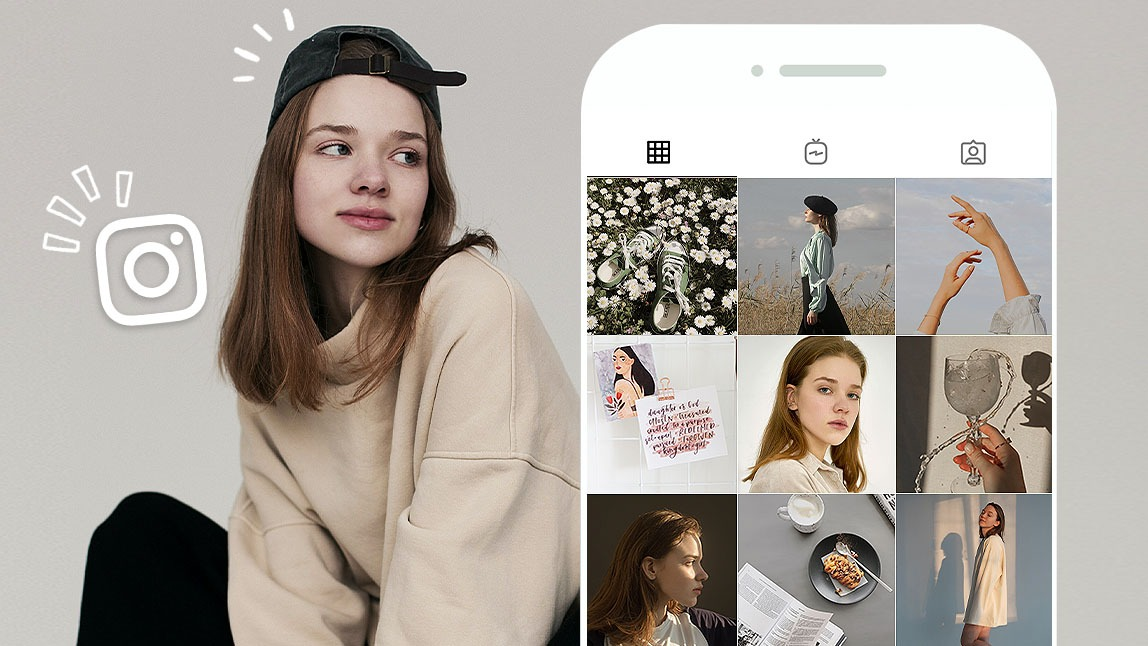Capturing clear, vibrant photos in low-light conditions—like during sunset, indoors, or at night—can be a major challenge. But thanks to advancements in smartphone camera technology, you no longer need a DSLR to shoot stunning photos in the dark. Whether you’re photographing city lights, concerts, or candlelit dinners, this guide shares beginner-friendly tips to help you master low-light photography using just your smartphone.
Use Night Mode Effectively
Built-in Feature, Big Results
Most modern smartphones come with a Night Mode that automatically enhances photos taken in dark settings.
- It uses multiple frames to brighten images and reduce noise
- Activate it manually if it doesn’t start automatically
- Hold the phone steady while shooting—Night Mode often takes a second or more to capture
Popular phones like the iPhone 15, Pixel 9, and Samsung Galaxy S25 have excellent low-light features.
Stabilize Your Shot
Keep It Still, Even Without a Tripod
The key to crisp low-light images is minimizing motion blur. Here’s how:
- Use a tripod or lean your phone on a solid surface
- Enable a timer (3–10 seconds) to avoid camera shake from tapping the shutter
- Use volume buttons or remote triggers if available
Even a slight hand tremble can make photos blurry in low light.
Adjust Exposure Manually
Brighten Without Blowing Out
Tap your subject on the screen, then slide your finger up or down to adjust exposure.
- Increase exposure slightly for dark areas
- Avoid overexposing light sources like lamps or signs
- Lock focus and exposure if your phone allows (usually by holding your finger on the screen)
This gives you more control than auto settings.
Use Gridlines to Improve Composition
Line It Up in the Dark
Low light can make it hard to frame your subject correctly. Turn on gridlines in camera settings:
- Use the rule of thirds
- Keep horizons level
- Align subjects at intersections of the grid
This helps compose cleaner, more balanced images even in dim conditions.
Use Available Light Creatively
Light is Your Best Friend
In low-light scenarios, make use of whatever light you can find:
- Street lamps, candles, windows, neon signs all create mood and texture
- Backlight a subject for dramatic silhouettes
- Side lighting highlights texture and depth
You don’t need a flash—natural or ambient light often gives more character.
Avoid Using Flash (Unless Necessary)
Flash Often Ruins the Mood
While your phone’s flash can light up a dark space, it often results in flat lighting and harsh shadows.
- Use it only if you’re photographing something very close
- Try a softer light source like a friend’s phone flashlight bounced off a wall or ceiling
- Instead of flash, increase ISO or exposure time if your phone allows manual settings
Shoot in RAW Format (If Available)
More Editing Power
Shooting in RAW retains more image data, especially useful in low light.
- Available on iPhone (via ProRAW), Android (via Pro Mode), or apps like Lightroom Mobile
- Allows better color correction and noise reduction during editing
- File sizes are larger but worth it for serious shots
If you plan to edit later, RAW is a game-changer.
Reduce ISO Noise with Editing Apps
Clean Up Grainy Images
Even the best low-light shots can have noise (grainy texture). Use editing tools to reduce it:
- Lightroom Mobile’s Noise Reduction tool
- Snapseed’s Details → Structure & Sharpen controls
- VSCO’s Clarity and Grain sliders
Don’t overdo it—too much noise reduction makes images look plastic.
Use Third-Party Camera Apps for More Control
Go Beyond the Default Camera
Apps like Halide (iOS), Manual (iOS/Android), and ProCam X (Android) let you control:
- Shutter speed
- ISO
- White balance
- Focus
Manual control helps when auto mode struggles, especially in creative or difficult lighting situations.
Capture Motion Creatively
Embrace Light Trails and Blurs
Low light is perfect for creative long-exposure shots:
- Capture light trails from cars
- Create blurred motion in moving crowds
- Photograph star trails or fireworks
Use long shutter speeds (if your app allows) and a tripod for best results.
Conclusion
Low-light photography with smartphones no longer requires luck or professional equipment. With steady hands, creative lighting, and the right techniques, you can capture stunning night photos that stand out on social media and in your albums. Keep practicing in different conditions, explore your phone’s capabilities, and use editing tools to polish your final image. Soon, darkness won’t hold back your creativity—it’ll inspire it.
FAQs
Can all phones shoot good low-light photos?
Most modern smartphones (released after 2022) with Night Mode and AI processing do well, but results vary by model.
Do I need a tripod for low-light shots?
Not always, but it helps significantly when using long exposure or Night Mode.
What causes blurry night photos?
Usually camera shake or subject movement. Hold still, or use a timer and tripod.
How do I reduce noise in low-light photos?
Lower your ISO if possible, or use editing apps with noise reduction tools.
Is using flash a bad idea?
It’s usually too harsh. Try using nearby light sources or increasing exposure manually instead.